- newsletter
- Extra Credit

Use Design Ideas in PowerPoint to create an animated title slide
By typing into the title slide you can access a range of design ideas related to the topic of your presentation.
Please note: This item is from our archives and was published in 2022. It is provided for historical reference. The content may be out of date and links may no longer function.
Related
Use your knowledge to boost the profession
Help students overcome speaking anxiety
TOPICS
When using Microsoft Office 365, you can make your title slide a looping video by using Design Ideas on the Home tab in PowerPoint. The title slide below with falling snow in the background was created by selecting one of the design ideas for the title slide:
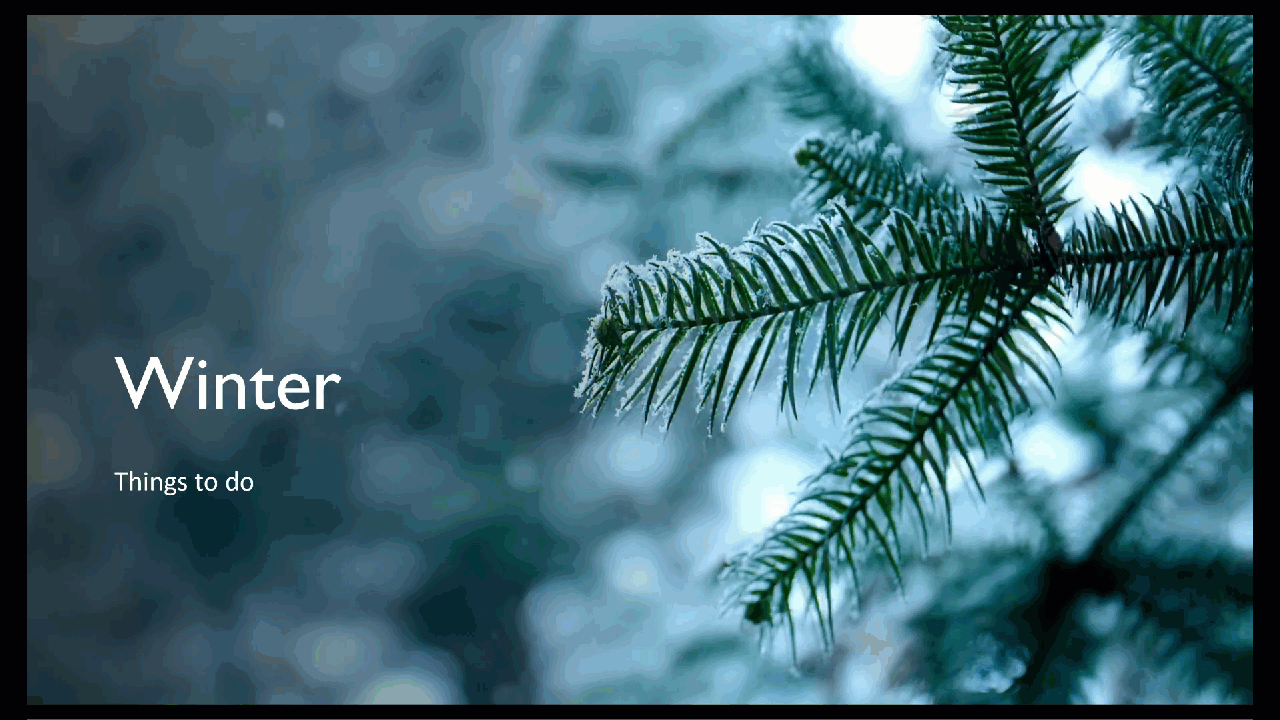
So how is an animated title slide created in PowerPoint? Here are the steps:
1. In a PowerPoint file, make sure the first slide has the layout for Title Slide (Home tab > Slides group > Office Theme > Title Slide). Don’t type anything on the slide yet.
2. On the Home tab in PowerPoint, select Design Ideas on the right. Some general thumbnail designs will appear on the right panel. Below is a sample of some designs that may be displayed:

3. Now type a word in the space “Click to add title” that represents the theme of your slide. In the title slide here, the word “winter” was typed and the following choices appeared:

4. Different words may be entered to bring up different title slide options. Some of the title slide options may be animated; others may not be.
5. Select the desired design, and then edit the wording on the slide. If you edit the words before selecting the design, the design choices may change.
Practical tips
1. A Microsoft Office 365 subscription and an internet connection are required for the Design Ideas feature.
2. The Design Ideas feature will work only with the six default slide layouts that come with PowerPoint (including the Title Slide). If the Title Slide layout has been tweaked or customized, Design Ideas will not work.
3. If the Design Ideas feature is not visible on the Home tab, it may need to be activated. To have the Design Ideas automatically display in PowerPoint, go to the File tab in PowerPoint > Options > General tab. In the PowerPoint Designer group, check Automatically show me design ideas > OK. See below.
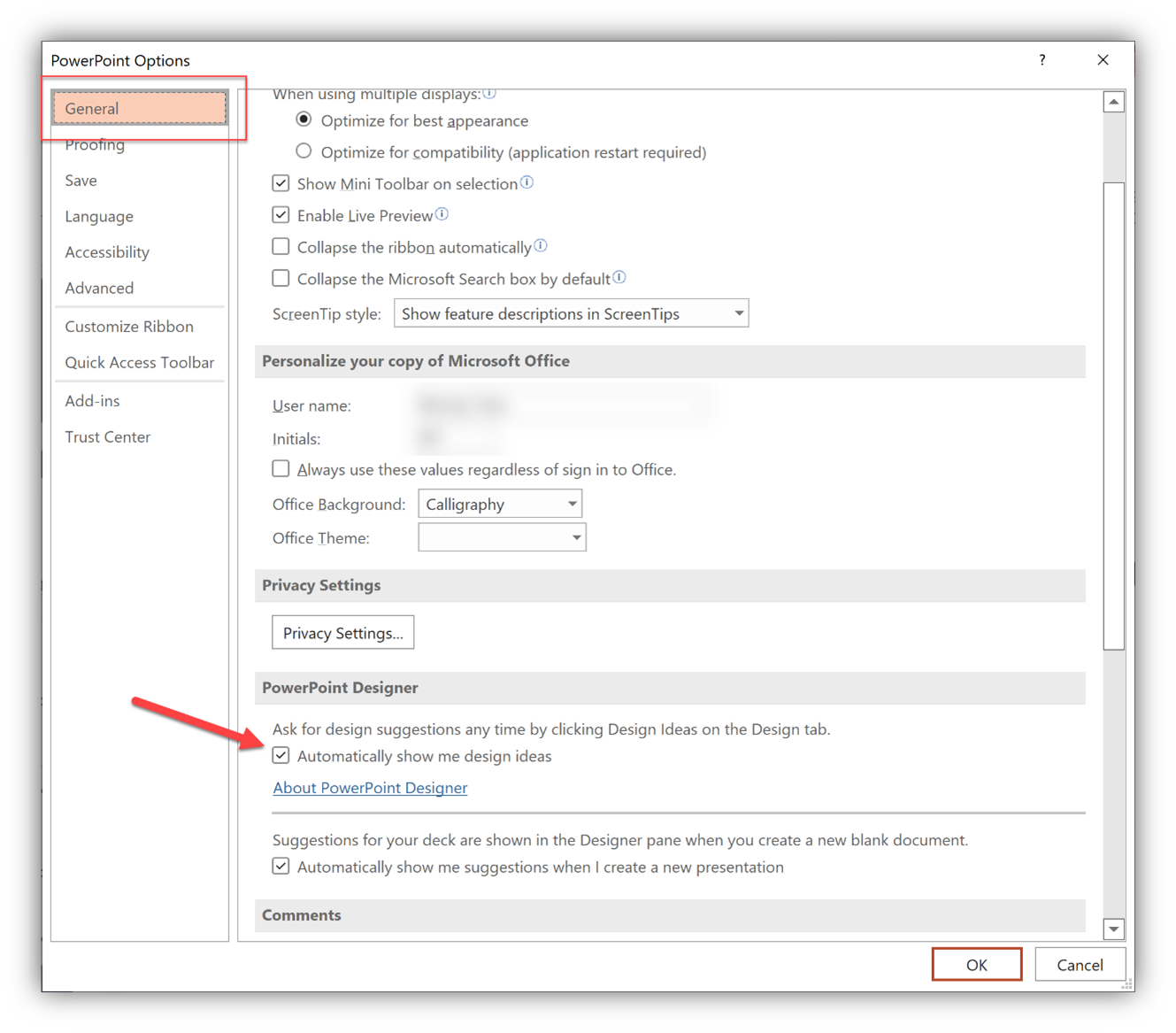
With the Design Ideas feature in PowerPoint, it is quick and easy to create opening slides that look great.
— Wendy Tietz, CPA, CGMA, Ph.D., is a professor of accounting at Kent State University in Kent, Ohio; Jennifer Cainas, CPA, DBA, is a clinical professor at the University of South Florida in Tampa; and Tracie Miller-Nobles, CPA, is an associate professor of accounting at Austin Community College in Austin, Texas. Their website, Accounting Is Analytics, has resources they have developed for teaching data analytics in introductory accounting. To comment on this article or to suggest an idea for another article, contact Courtney Vien at Courtney.Vien@aicpa-cima.com.


















