- newsletter
- THE EDGE
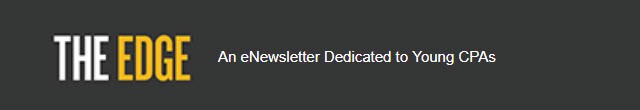
Email mistakes that could derail your career
Think twice before you hit “send.”
Please note: This item is from our archives and was published in 2017. It is provided for historical reference. The content may be out of date and links may no longer function.
Related
How to make better decisions
Building a LinkedIn profile that builds your career
How to make a professional apology
Email may be easy to use, but that also means it’s easy to mess up. Sending an angry email that strikes the wrong tone, or accidentally cc’ing something to your entire department, can get you noticed at work for all the wrong reasons.
Here are some email errors to steer clear of—and best practices to employ:
Sending out emails with potentially offensive information. Avoid using email to gossip about work, or make comments about clients that they might not like. It’s too easy for email to fall into the hands of the wrong person.
“Leave it for the lunch hour or coffee break,” said Anne Goff, CPA, a senior manager in financial reporting and technical accounting for Frontier Airlines in the greater Denver area. “Hold yourself to a higher standard and be cognizant of the tone you are setting for your team.”
Firing off emails when you’re upset or angry. “If your blood pressure is up, you should never ever hit the send button,” said Erin Roche, CPA, CGMA, a team leader at Elliot CPA Group in Santa Rosa, Calif., and a speaker at the 2017 EDGE Experience in New Orleans.
Take a few moments to process the situation before drafting an email. Another tactic is to type up your email in Microsoft Word or Notepad, and wait 24 hours before deciding to send it or edit it, Roche said. Often, after you’ve had a chance to cool down and reflect, you won’t have as forceful a reaction as you initially did.
Using email for sensitive subjects. If you need to deliver news that could evoke an emotional response from the recipient, like telling a client that they owe $3,000 to the IRS instead of $300, avoid using email. “You don’t ever want to email a client news that could be shocking to them,” Roche said.
Set up a time to talk on the phone or meet in person. That way, you will be able to talk about the sensitivities of the topic and you can answer any questions right away.
Using email for complex topics. If you need to let your co-workers know about something complicated, or you anticipate having a back-and-forth conversation with them, walk over and talk in person instead of shooting off a long email, Goff said. She tries to keep her work-related emails limited to a few lines. If an email ends up being longer than two paragraphs, it’s a sign that the topic might be better covered in a conversation.
Using emojis or texting abbreviations. Though email can feel casual, emojis and texting abbreviations (such as LOL, TTYL, and FWIW) don’t have a place in most professional communications, Roche said.
If you know a client or colleague well, it’s OK to put in the occasional smiley face to convey a warm tone, she said. Otherwise, keep things formal.
Going off-topic in an email chain. If you’ve gone back and forth with your supervisors about an upcoming meeting, don’t add a few lines about a separate project at the tail end of the message. That’s called jumping the thread. Important points can be lost when you combine messages and makes it difficult for people to organize important emails, said Maura Thomas, a Texas-based speaker and author on workplace productivity. It’s better to start a new email.
Clogging everyone’s inbox. The average professional gets about 100 emails a day, with each email taking an average of two minutes to process, Thomas said. That adds up to more than three hours of time, and few people set aside three hours a day to handle email traffic, she said.
To help the cause, try not to “reply all” to email queries that don’t need it.
Also, multiple services, many of them free, can help. If your organization’s IT security policy allows it, instead of sending an email, considering using a shared Google document or SurveyMonkey to collect input, Thomas suggested. If you’re trying to schedule a meeting with several people, try using doodle.com or whenisgood.net to ask about availability.
Not acknowledging mistakes. There will be slip-ups when it comes to work email practices, and the best way to recover is to own up to your faux pas.
If the mistake is a big one and involves a client, reach out to your supervisor to figure out the appropriate response, Thomas said.
“It’s important to take responsibility for mistakes,” she said. “But everyone makes them.”
Adopting good email habits early on can pay off, Thomas said, as it will develop your ability to communicate efficiently and professionally.
Sarah Ovaska-Few is a freelance writer based in North Carolina. To comment on this story, email senior editor Courtney Vien.


















