- column
- TECHNOLOGY Q&A
Microsoft Excel: Upgrade to the latest Excel features
Please note: This item is from our archives and was published in 2019. It is provided for historical reference. The content may be out of date and links may no longer function.
TOPICS
Q. I am an Office 365 subscriber using Excel 2016. Is it possible for me to install and use the latest beta version of Excel 2019?
A. I received your question before Office 2019 was made generally available, but I think the answer is still of use moving forward. The days of downloading and installing the prerelease beta version of Microsoft Excel are gone, but you can still install the latest prerelease beta features for free, as follows. First, you must be an Office 365 subscriber of Microsoft Excel. If you are, then you can install the latest available features from the Excel menu by selecting File, Account, Office Insider, Change Level, then selecting Insider from the Choose your Office Insider level dropdown menu, as pictured below, and clicking OK.
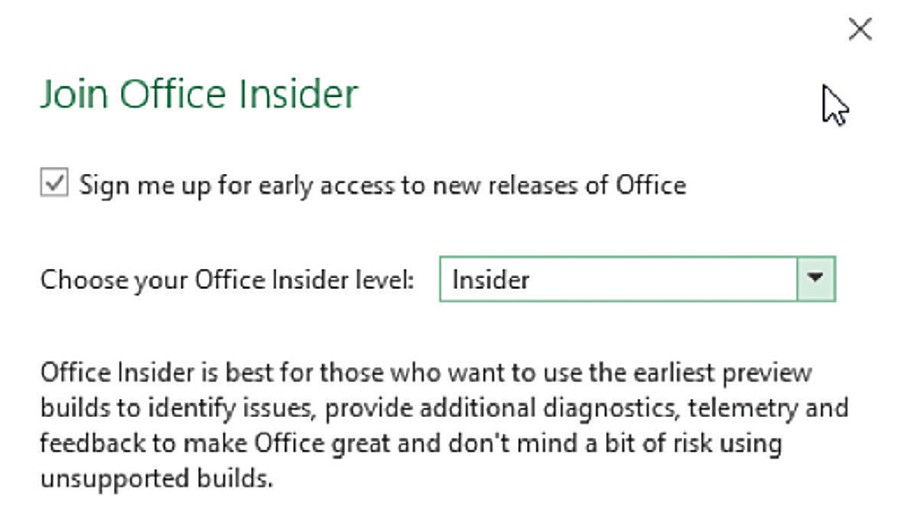
Thereafter, Excel will update your product approximately weekly with the latest prerelease beta features. (Be aware that by making this change, you will be accepting the higher risk involved in using unsupported builds of the Excel product — which in my experience means Excel may occasionally restart, freeze, or crash, but data loss or computer damage has not been an issue. Also, be aware that by becoming an Office Insider in this manner, you are agreeing to allow Microsoft to collect various diagnostic and error reporting data from your computer.) Once this process is complete, you can select File, Account, Update Options, Update Now to make sure the latest prerelease beta updates are installed immediately. Once this update is completed, you will be effectively using Excel’s latest beta version.
About the author
J. Carlton Collins, CPA, (carlton@asaresearch.com) is a technology consultant, a conference presenter, and a JofA contributing editor.
Submit a question
Do you have technology questions for this column? Or, after reading an answer, do you have a better solution? Send them to jofatech@aicpa.org. We regret being unable to individually answer all submitted questions.


















