- column
- TECHNOLOGY Q&A
Microsoft Office: Ways to master Excel and Word on your own
Please note: This item is from our archives and was published in 2017. It is provided for historical reference. The content may be out of date and links may no longer function.
Related
Differentiating agentic and generative AI — and more with a Tech Q&A author
How AI is transforming the audit — and what it means for CPAs
Promises of ‘fast and easy’ threaten SOC credibility
TOPICS
Q. I want to strengthen my Excel and Word knowledge. Can you suggest some books and/or videos that would assist me with this goal?
A. CPE courses can be a great way to learn how to use Word or Excel, but once you know the core product, mastering the advanced functionality becomes more difficult because most CPE courses on these topics don’t necessarily focus on the advanced functionality you are interested in learning. To top off your Word and Excel knowledge, books and YouTube videos may offer the more efficient avenues for learning about their advanced capabilities, but there are other decent methods as well. Presented below is a list of proven methods for mastering Word and Excel on your own.
1. Explore each product’s menus. My favorite approach to mastering any product is to explore it by walking through every available menu option, setting option, and function key, and asking myself if I fully understand that specific feature (a process I refer to as “eating the product”). If not, I then practice that specific tool/setting/option using the trial-and-error approach to see what happens. If necessary, I continue learning about that specific feature by reading Word’s or Excel’s Help files on the subject to gain a better understanding. I continue this exploratory process until I’ve covered every possible option lurking in the menus, dialog boxes, and settings options. While this approach is very time-consuming, it’s my favorite method because it’s the only one that assures me I have completely covered Word’s and Excel’s every nook and cranny.
2. Read the Word and Excel Help files. Early editions of Word and Excel included indexed help topics that enabled you to read through the entire set of Help files like a book, which was a useful way to explore the product. Unfortunately, newer Word and Excel Help files are no longer indexed, so you can’t read through them from start to finish. In essence, Word’s and Excel’s Help files are now presented in more of a “treasure-hunt” format, in which you are expected to already know the specific topic you want to learn more about (as pictured below). In my opinion, this makes it more difficult to use the Help files as an exploratory learning tool.

3. Read the Featured help topics. Word’s and Excel’s new Help files do offer a few Featured help topics. For example, Excel 2016’s Help file menu includes six featured topics, as pictured below.
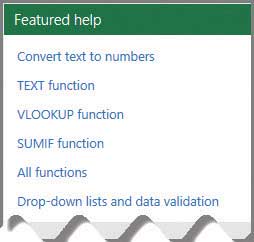
4. Word and Excel training. Word’s and Excel’s Help files now include an Explore training option, as pictured below. Selecting Explore training launches a menu of topics, which in turn leads to training videos to help you more fully understand Excel’s functionality.

5. YouTube clips. Another good way to learn Word and Excel is to turn to YouTube. It’s often been said that “a picture is worth a thousand words,” but today’s more relevant adage might be “a video is worth 10,000 words.” In this spirit, there seem to be many people with more available time than you or I willing to post detailed Word and Excel training videos online for all to enjoy. While surfing these videos can sometimes be a hit-or-miss proposition, I primarily find YouTube to be a good source for learning how to use any software application better. I can usually tell within five to 10 seconds whether the video will be useful or useless.
6. Educational books. As of June 2017, Amazon listed more than 7,000 Excel titles and another 7,000+ Word titles for books designed to educate you about those products. While I’m sure they all have merit, over the years I’ve found the Que books series (from Pearson Education) to be my favorite book source because advanced tips in text boxes are sprinkled throughout each book’s margins. Reading these advanced tip text boxes alone is usually worth the price of the book.
7. CPE courses and conferences. While a wealth of information can be gained by exploring products on your own, there is no substitute for attending educational courses when it comes to becoming proficient in these two products. Rubbing shoulders with colleagues who share your interest in learning the most they can about Word and Excel has value, and tech-savvy CPAs will likely employ a variety of the above-mentioned learning methods to master these products.
About the author
J. Carlton Collins (carlton@asaresearch.com) is a technology consultant, a CPE instructor, and a JofA contributing editor.
Note: Instructions for Microsoft Office in “Technology Q&A” refer to the 2007 through 2016 versions, unless otherwise specified.
Submit a question
Do you have technology questions for this column? Or, after reading an answer, do you have a better solution? Send them to jofatech@aicpa.org. We regret being unable to individually answer all submitted questions.


















