- column
- TECHNOLOGY Q&A
Microsoft Windows: Remote support using Windows Quick Assist
Please note: This item is from our archives and was published in 2017. It is provided for historical reference. The content may be out of date and links may no longer function.
TOPICS
Q. I have become the unofficial computer support person for our small company—everybody comes to me when a Windows 10 computer has a problem. What’s a good, inexpensive tool that would enable me to render remote computer support without having to leave my desk?
A. Windows 10 includes a free tool called Quick Assist, which enables one person to remotely control another person’s Windows 10 PC with that person’s permission. To assist someone using Quick Assist, first log in to your Microsoft account and then launch the app by selecting the Start button, Windows Accessories, Quick Assist (or search for and select Quick Assist from the Taskbar Search Box) to display the dialog box shown below left. Next select the Give assistance option to produce the Share security code dialog box shown below right.
You can send the Security code (273464 in this example) to the person with the troubled computer via email, text message, or even a phone call. The recipient has 10 minutes to launch Quick Assist and enter the code to establish the remote-control connection. Once the connection is made, it remains active indefinitely, and the remote support person inherits all the access and rights to the troubled computer as the troubled computer’s end user. To end a Quick Assist session, either party can press the End button located in the Quick Assist menu. A few features and limitations of Quick Assist are described below.
- History. An earlier version of Quick Assist, called Windows Remote Assistance, was originally introduced in Windows XP.
- Underlying technology. In Windows Vista, Quick Assist’s technology is based on the Remote Desktop Protocol (RDP) found in the Remote Desktop Connection app included in all professional editions of Windows since Windows XP Professional. In Windows 7, Remote Assistance is based on the newer RDP 7, which uses Windows’ Easy Connect technology offering an alternative connection option based on a password instead of a share code.
- Firewalls. The tool’s built-in Network Address Translation (NAT) allows a session to be established even if the user’s computer is behind a firewall or NAT device.
- Disconnecting. Either party can disconnect the Quick Assist connection at any time.
- Two–party requirement. Because Quick Assist requires two people to initiate the connection, you can’t use this solution while the end user is away from his or her desk; someone must be present at both ends to establish the connection.
- Rebooting. If the end user’s computer requires rebooting, the Quick Assist connection will be reestablished automatically, but the end user will need to log back in to the computer using his or her Windows login password.
- Built–in tools. Built-in tools enable the remote support person to annotate the window using digital ink to expand the Quick Assist window to full-screen mode, reboot the remote computer, or launch the Task Manager (an example of digital ink is shown in the image below in red as the arrow and hand-drawn word “Here”). Additional tools provide session pausing, built-in diagnostics, chatting, file transfer, and XML-based logging.
- Training. Quick Assist allows the user receiving assistance to observe and follow along with the support person’s changes. While Quick Assist does support a chat window, it does not support Voice over Internet Protocol (VoIP), so a phone connection may also be desired to aid in communications.
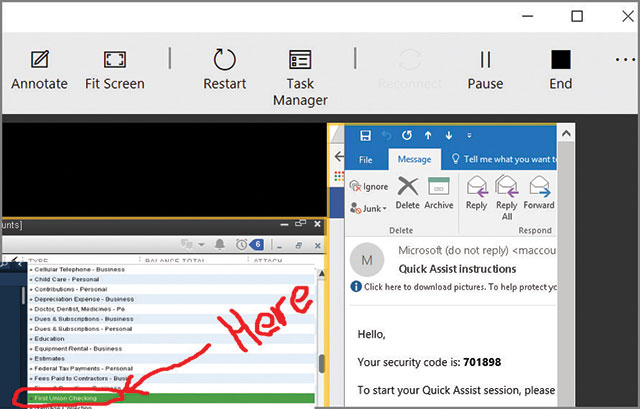
You can view a short video of Quick Assist in action below.
About the author
J. Carlton Collins (carlton@asaresearch.com) is a technology consultant, a CPE instructor, and a JofA contributing editor.
Note: Instructions for Microsoft Office in “Technology Q&A” refer to the 2007 through 2016 versions, unless otherwise specified.
Submit a question
Do you have technology questions for this column? Or, after reading an answer, do you have a better solution? Send them to jofatech@aicpa.org. We regret being unable to individually answer all submitted questions.



















